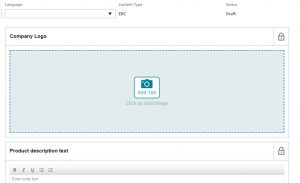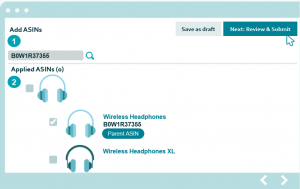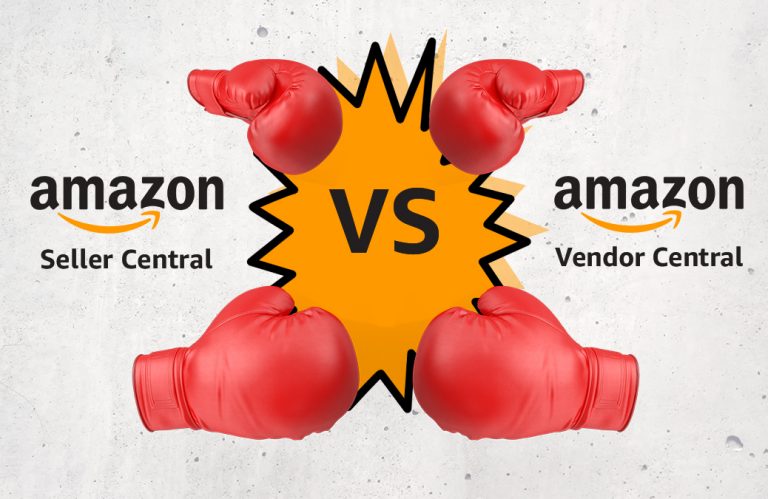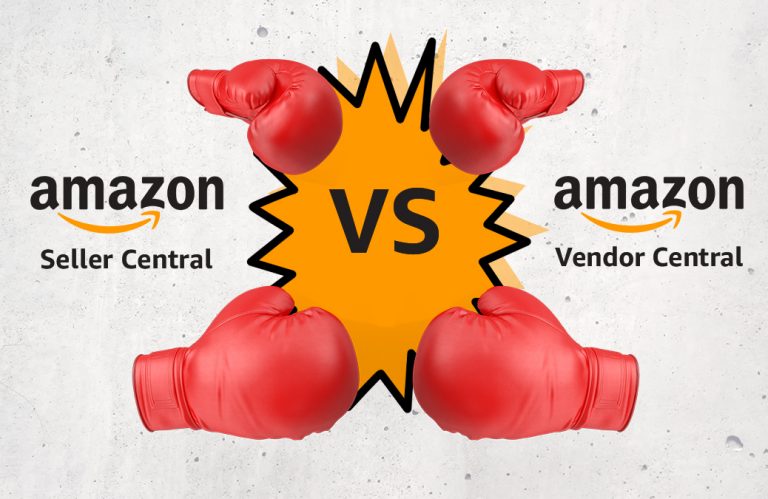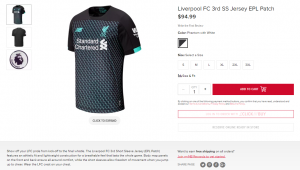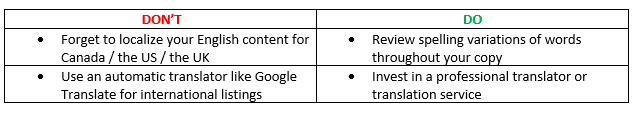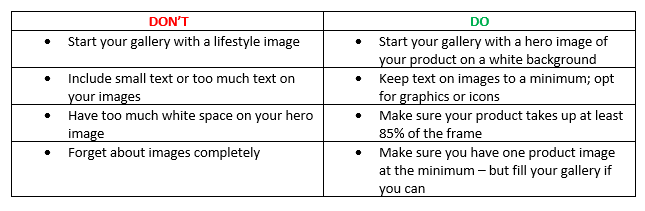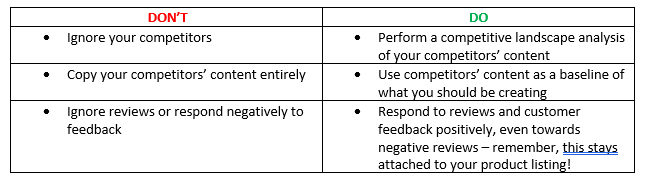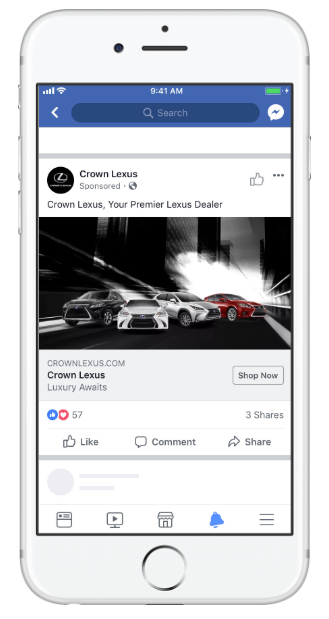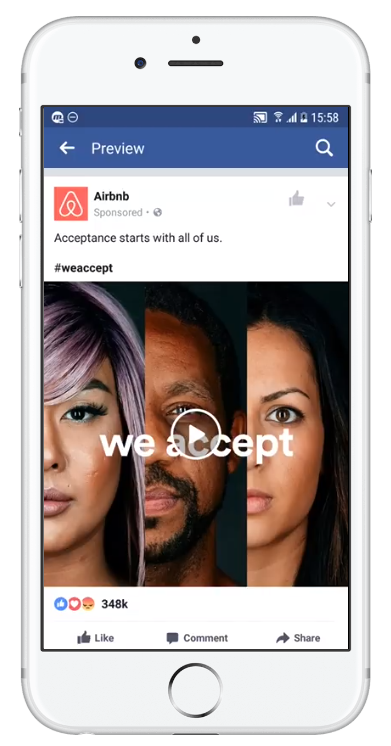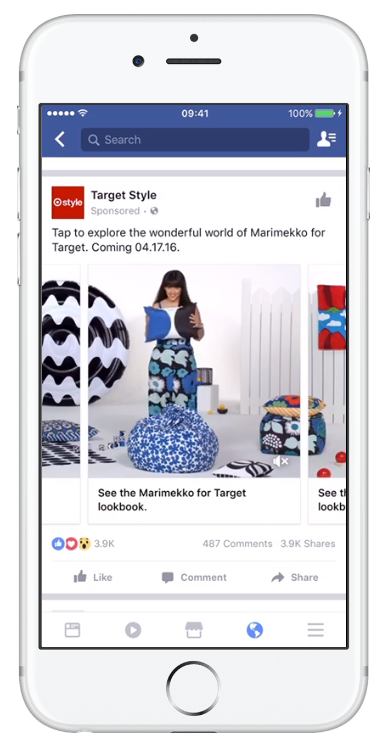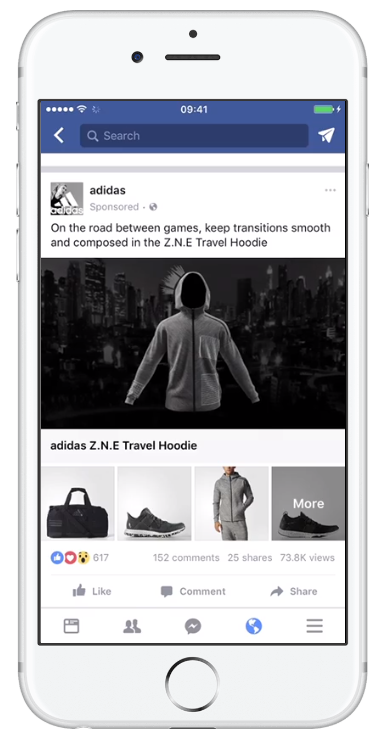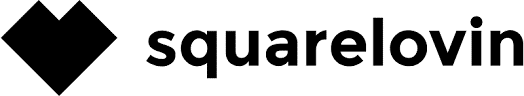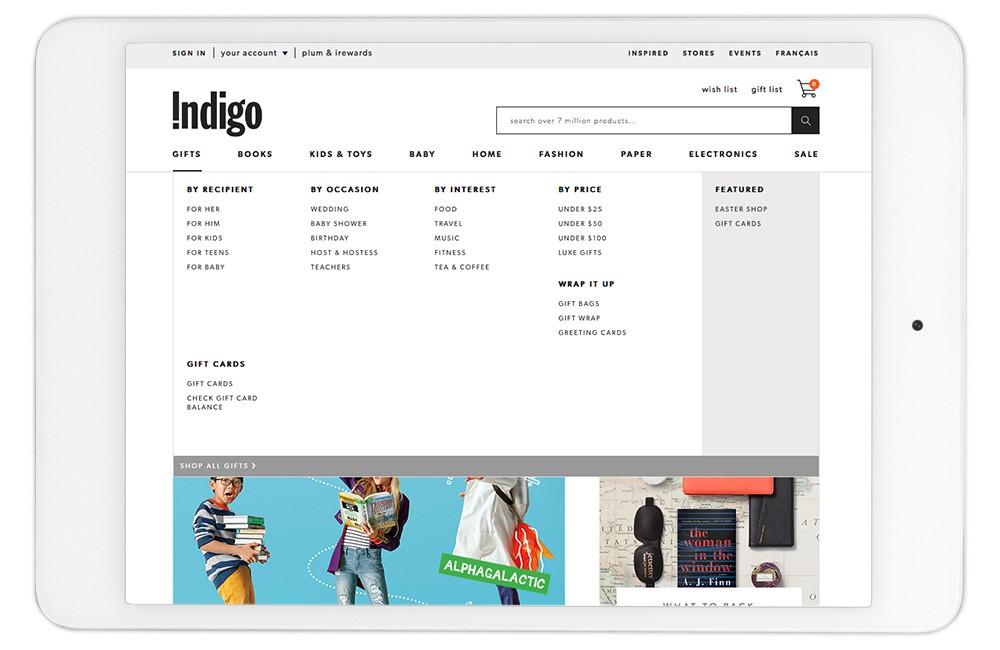On Wednesday, April 22nd, geekspeak Commerce hosted a free webinar titled Start Selling Online: Shifting from Brick & Mortar to eCommerce. The webinar covered everything from current sales data, to top eCommerce platforms and marketplaces, to tangible tips that can help retailers get started today on their shift to an online channel.
Presented by Tricia Williams and Megan Kimmerer, facilitated by Melanie McCabe, and with Isaac Wanzama as a Q&A panelist, the webinar covered a lot of ground and saw great engagement from audience members interested in making the shift.
To view the full webinar, click here.
Here are some key takeaways from the session:
1. It’s not business as usual.


We’ve all had to adjust to life during this pandemic, whether that’s personally or professionally. Because of this, businesses have adapted in order to survive – and they’re doing so creatively, innovating in ways big and small. Online, we’ve actually seen some promising numbers in terms of sales and revenue. According to Digital Commerce 360, during the weeks of March 22nd to April 4th in the USA and Canada:
- The number of online orders for web-only retailers increased 52% from the same period last year.
- Revenue for these web-only retailers increased 30%.
- The number of online orders for primarily brick and mortar retailers increased 56% from the same period last year.
- Revenue for these brick and mortar retailers increased 43%.
2. What are consumers actually purchasing?


The top 5 fastest growing items:
- Disposable gloves
- Bread machines
- Cough and cold medicine
- Soups
- Dried grains and rice
The top 5 fastest declining items:
- Luggage
- Briefcases
- Cameras
- Men’s swimwear
- Bridal clothing
These trends, which are provided by Stackline as of March 2020, make sense given what most of us are doing in our new day-to-day lives – staying home, stocking up on non-perishables, and putting weddings and events on hold.
3. eCommerce activities include much more than just selling product online.
When considering the shift from brick and mortar to eCommerce, companies can explore any of the following:
- Online auctions
- Online banking and electronic payments
- Online ticketing
- Trip/flight booking (though most of us are not currently doing this)
- Appointment booking and payment
- Subscription model
- Deals, coupons and promotions
- On-demand services and delivery
4. Why does eCommerce matter?
In the current climate, eCommerce is helping businesses survive and thrive by giving consumers access to the goods and services they cannot otherwise pick up in store. In more general terms, eCommerce allows companies to expand their reach from local foot traffic to international audiences. It’s a long-term sales strategy that should continue to supplement your in-store sales, even as the world goes back to “normal.”
5. What are the key considerations when exploring eCommerce?
What in-store operations can you leverage to help with your online sales?
- Warehouse space
- Inventory management
- Customer service
- Payment gateways
- What logistics might your team need help with from a local partner?
- Shipping/delivery
- Where will you sell online?
- On your own direct-to-consumer website, with full control over products, marketing, customer support and more
- On a marketplace like Amazon, which provides instant access to shoppers as well as logistics support
- If selling on your own website makes sense for your business, what are your options?
- Add a plugin to your existing site in order to enable eCommerce capabilities
- Leverage a hosted platform like Shopify to help you build a new website
- Create a self-built eCommerce store using your development team or knowledge of web design
6. How to properly merchandise your products online
- Categorize products online like you would in-store
- Identify your key customer and target your messaging to them
- Use great photography and other visuals
- Make sure your product listings are optimized for a mobile screen
7. Top 5 tips for getting started today
To dig in deeper to each of these areas and find out exactly what was shared during the live webinar, be sure to check out the recording here.