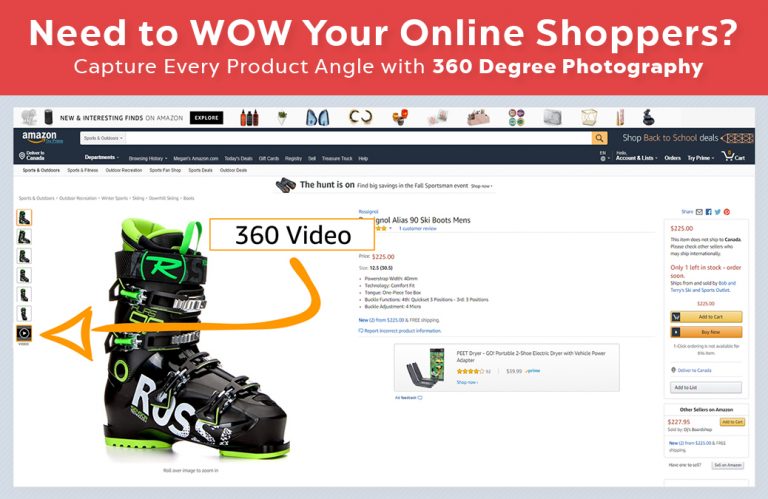For the new seller, Amazon can be a tricky platform to navigate. The marketplace has many lengthy guidelines that sellers must follow, related to anything from the content you can publish, to logistical requirements like how quickly you need to respond to customer inquiries or ship products after they are ordered. Because of the number of detailed guidelines, it can be easy to make mistakes, especially for the first-time seller.
Below are some of the most common content-related mistakes made by Amazon sellers, and how to avoid them.
1. Not optimizing your written content
When it comes to selling on Amazon, it is not enough to simply list your product and hope shoppers will make a purchase. Optimized copywriting that takes full advantage of formatting allowances, character limits and search engine optimization (SEO) is key in ensuring your products are searchable to the Amazon audience. Most Amazon categories allow for five feature bullets and up to 2,000 characters in the product description – this is valuable real estate for SEO-friendly keywords that will drive traffic to your product. Another important tip to note is to present the most important information upfront, within the product title and feature bullets, leaving additional information and more narrative content further down in the long description.
Need help with optimized Amazon product listings? Learn more here.
2. Not localizing your content for the market
For sellers expanding into new markets for the first time, it is important to remember to localize your content for the specific geographical area in which you are selling. This may seem obvious when it comes to selling in different languages – but taking into account the subtle differences in the spelling of certain English words between Canada, the US and the UK shows that you’ve put thought into marketing your products in those areas. In terms of presenting your content in different languages, it is worth investing in a professional translation service to ensure your copy is properly interpreted and makes just as much sense to a shopper across the globe.
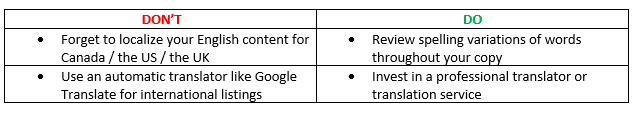
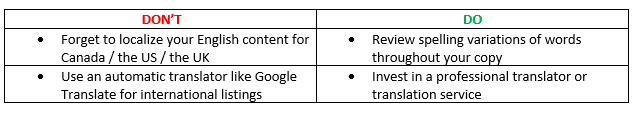
Looking for a professional who can translate and localize your content on Amazon? We can help.
3. Not following eCommerce photography standards
The ideal way to showcase your product in a hero image is to make sure the product is set up alone on a white background. This ensures shoppers can see exactly what it is they are buying, and excludes any potential distractions within the frame. For Amazon, it is important to ensure your product takes up at least 85% of the total frame and that there isn’t any small text on the image that would render un-readable on mobile. While you can have infographics and lifestyle images within your gallery, the leading image should be your product on a white background.
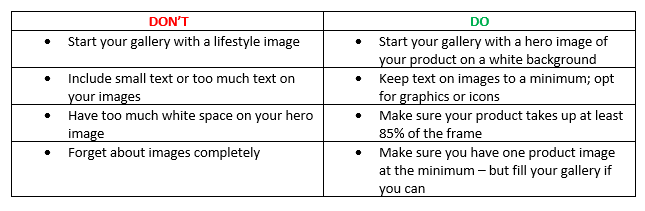
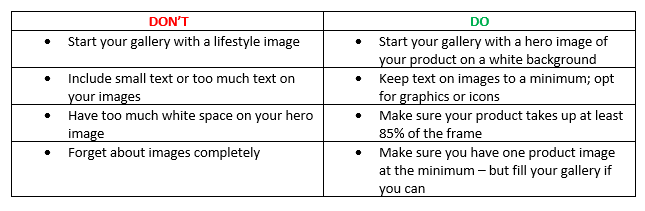
Need to fill your Amazon image gallery with great photography? See what we can do for you.
4. Constantly changing or updating your content
While it is okay – and sometimes important – to make updates to your content every now and then, you should aim to create product content that is evergreen (meaning it can stay the same season to season). Each time you make a significant change to your Amazon product listing, the search algorithm re-indexes your page, potentially leading to a decrease in your organic ranking. Including seasonal promotions in your title, bullets or images can date your listing if not removed immediately after the promotional period, and so should be kept to a minimum.


If your Amazon content is in need of a refresh, see how we can optimize it once for better ranking.
5. Not paying attention to the real people
For a first-time Amazon seller, it can be easy to forget about “the other guys” on Amazon. Your goal in selling on a marketplace is to direct shoppers to your page over your competitor’s. As such, it is important to understand what your competitors are doing on Amazon – including what kind of content they are using to market their products. Complete a brief competitive landscape analysis to make sure your content is at a comparable or higher quality than other sellers’.
Perhaps even more important than understanding your competitors is understanding your shoppers. Pay attention to your reviews and customer questions when you receive them, responding to people in a timely manner. Before you receive your first reviews, check out reviews on your competitors’ product listings and make sure your content reflects common questions about the kinds of products you are selling.
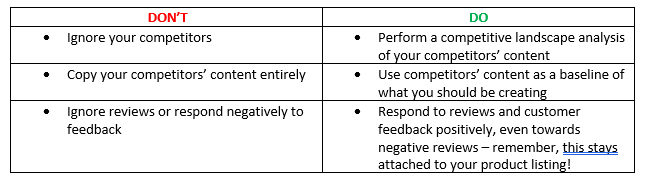
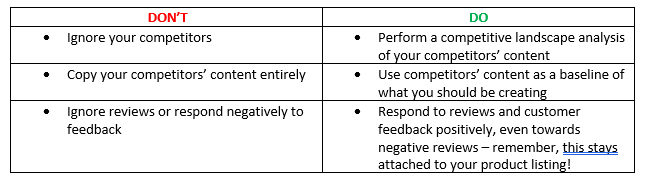
Trying to do everything on your own as a new Amazon seller, without the help of an Amazon content expert, can be a daunting task. From account setup and management, to inventory coordination, to content creation, the Amazon marketplace can seem overwhelming at times. These content mistakes are common to many first-time sellers and can be easily avoided by following the tips provided.