

GET MARKETING INSIGHTS TO GROW YOUR AMAZON BUSINESS
– MARKET SHARE
– COMPETITOR INSIGHTS
– PRODUCT CATEGORY POTENTIAL & A LOT MORE!
Product Data Monitoring
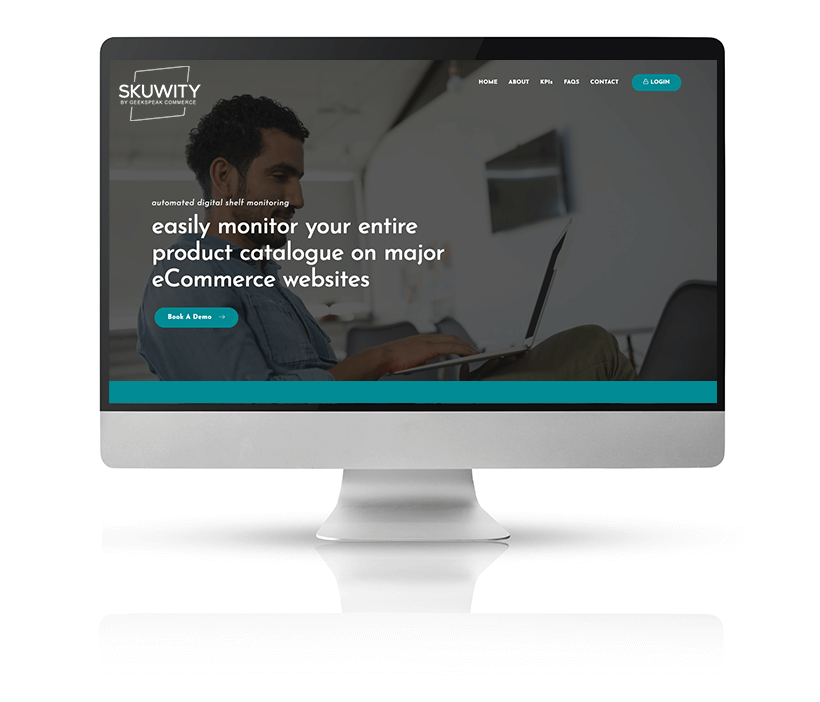
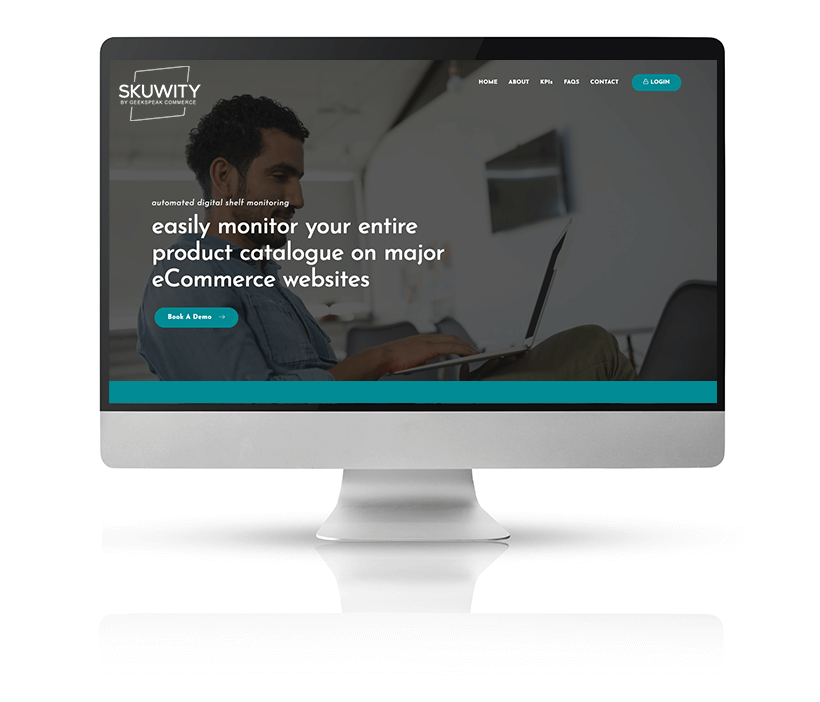
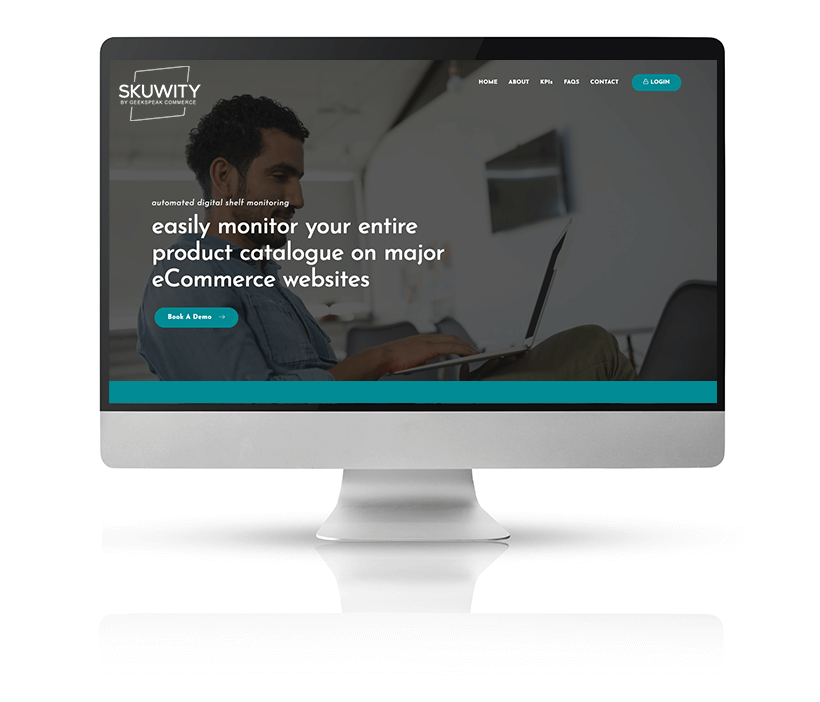
AUTOMATED
DIGITAL SHELF
REPORTING
For brands selling products across multiple online retailers, product data monitoring can be a challenging task. Incomplete product information and inaccurate pricing can lead to lost revenue if left uncorrected. In order to ensure your products are being presented accurately on each retailer website – with complete product copy, correct images approved pricing and more – you need a dedicated data monitoring team and process in place.
For many companies, this is simply not possible. That's where our product monitoring system SKUWITY comes into play. With SKUWITY, you can easily upload your product URLs from across a variety of major retailers, and see a detailed report of where and how your products are being presented online. This automated data quality management system lets you quickly identify gaps so that you can act swiftly when issues arise.
Book a demo
SKUWITY is a scalable product data management solution, designed to support your digital shelf monitoring no matter the size of your product assortment. With a number of major retailers available for monitoring – including Amazon, Walmart, Costco, Loblaws and more – you can easily compare your products' presentation and price across multiple sites, in one place.
Our user-friendly interface supports team management so that you can customize who on your team manages the data monitoring for each retailer. Our real-time monitoring allows for quick access to results, and downloadable reports help you keep track of your products' performance.
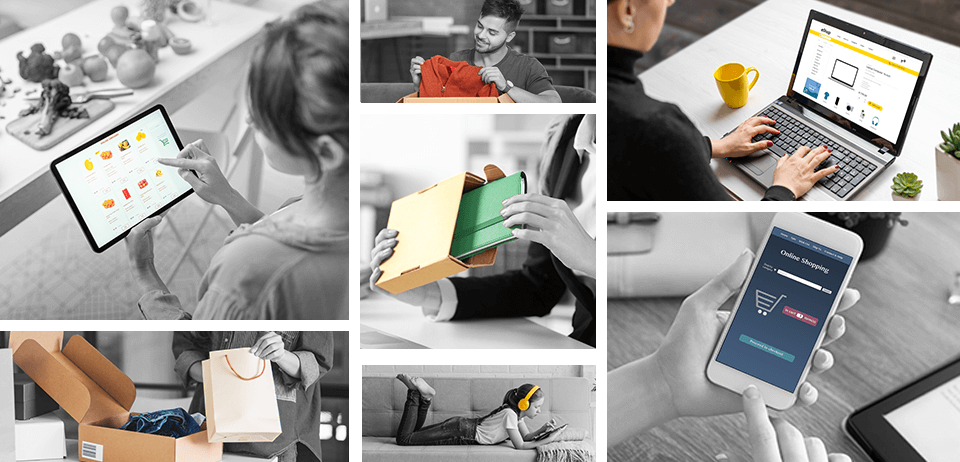
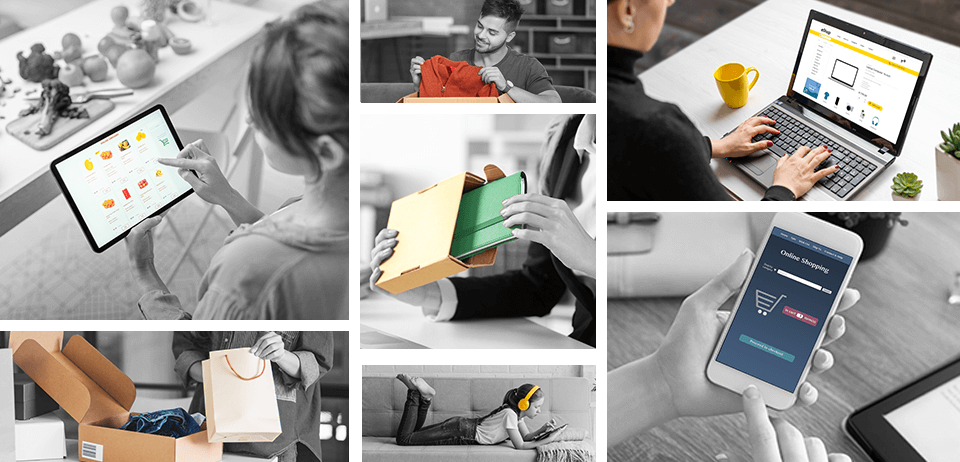
SKUWITY MONITORS
PRODUCT AVAILABILITY
PRODUCT CONTENT ACCURACY
CUSTOMER REVIEWS
PRICING
OFFERS AND PROMOTIONS
COMPETITOR PRICE MONITORING
Automate your digital shelf reporting. Book a Demo.
THE SKUWITY PROCESS
Our product data monitoring solution is easy to use, offering a simple user interface and customizable team and monitoring settings.
Step 1
Team and Permissions Setup
Let us know who from your team is responsible for product information management. You can select multiple team members, and customize their permissions depending on retailer and catalogue. We'll get you set up quickly so that you can begin monitoring.
Step 2
Retailer Selection
Where would you like to monitor your product data? Choose from our database of major online retailers including Amazon, Walmart and more. SKUWITY will present data from each site selected so that you can view and compare your products' presentations.
Step 3
Product URL Upload
Simply upload a spreadsheet with your product listing URLs from the retailers you have selected, and SKUWITY will handle the rest. Our product monitoring tool will crawl the URLs to provide you with detailed information about how each product appears online.
Step 4
Data Reporting
Once the product crawling is complete, your detailed report will become available for review. See in one snapshot how your products' images, copy, pricing and more are appearing online. SKUWITY flags potential issues for you so that you can quickly and efficiently determine where gaps lie.
