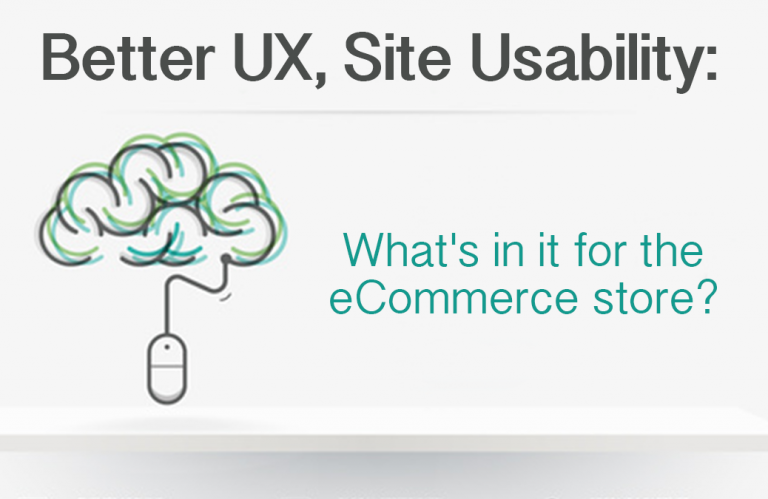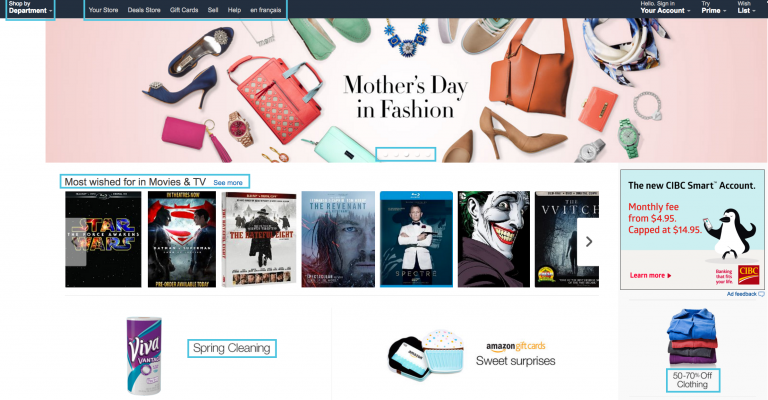As eCommerce grows and evolves, new platforms emerge for brands and retailers to leverage in their online selling strategies. Traditional channels like Amazon can now be complemented by a social selling strategy – particularly on Instagram for highly visual brands and products.
Instagram is steadily growing in popularity among professional accounts including eCommerce sellers. As a result, tools are being added both to the app directly and through third-party developers that allow businesses to sell products, promote themselves, and better track important analytics. Instagram analytics tools are aplenty and can provide incredible insights into how consumers are engaging with your account and individual posts. Here are our favourites:
1. Instagram Insights


Instagram comes with its own built-in, easy to use analytics tools for business accounts. Direct from the app, you can track your posts’ impressions, website clicks, profile visits, audience breakdowns (for accounts with more than 100 followers), engagement on posts, and more. The platform’s analytics tool is quite in-depth for being a free inclusion. That being said, there are additional third-party apps that can help you track even more.
2. Simply Measured


Simply Measured is an Instagram analytics tool that focuses on post performance and audience engagement. Measuring reach, impressions, clicks, shares, saved posts and more. It even provides insights into your Instagram Stories, showing you numbers related to taps forward, taps backward, Story replies and exit points. Being able to see how engaged your followers are with specific posts and Stories allows a business to understand the kind of content they should be posting more often in order to grow via social.
3. Squarelovin
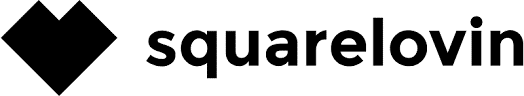
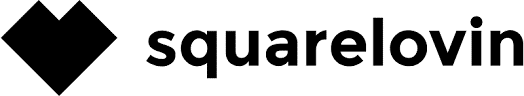
Similar to Simply Measured, Squarelovin shows engagement metrics on specific Instagram posts. Taking this one step further, Squarelovin attaches a numbered engagement score to each post, allowing for a more visual understanding and easier comparison of your best performing images. One key component of this analytics tool is that it showcases the best and worst times of day to post based on your audience, industry and content history. Knowing this information can help ensure you’re reaching the maximum amount of people and gaining important engagement.
4. Union Metrics


Union Metrics is an Instagram analytics tool that offers some unique insights compared to others. For example, one focus of this app is on your most engaged followers, offering a valuable look into specific fans of your brand or users of your products. Union Metrics also outlines performance trends and outliers so that you can easily see specific posts that have performed extremely well or very poorly – a metric that proves to be valuable when planning future content.
5. Iconosquare


This Instagram analytics tool provides easy-to-read reports that detail anything from most-liked photos, to follower growth, to your posting frequency over time and how it has affected engagement. Iconosquare also offers help to those who handle multiple accounts through a post management tool much like Hootsuite or Buffer. In addition to providing helpful analytics reports and management tools, Iconosquare also offers first-time users a free Instagram audit that outlines tips to improve and optimize content.
6.. Picture.io


Perhaps one of the most user-friendly Instagram analytics apps out there, Picture.io takes into account your follower base, engagement metrics, post frequency, rate at which you communicate with your commenters and more. It then assigns an influence score to your account. This simple numbered score is the only real output delivered by Picture.io, but it is an important one to track. This Instagram analytics tool also allows you to view the influence scores of competitors and other accounts in the Picture.io system to see how you compare.
7. Crowdfire


Crowdfire focuses entirely on followers, allowing you to see potential followers that are relevant to your content and have a good chance of following you back. Another helpful tool for accounts trying to grow their follower base is the ability to see inactive users and users who have unfollowed you, so that you can unfollow them if it means clearing up space for more valuable relationships that could lead to higher engagement.
As you can see, these tools help track various metrics including followers, engagement, types of posts that perform and do not perform, times of day to post and more. Using more than one of these free Instagram analytics tools is a good to idea to build the most well-rounded account for your eCommerce business.
Follow us on Instagram at @gspkcommerce for news, events, eCommerce trends and more!